Say hello to Crucial Human Workspace — an all-in-one productivity platform. Here’s why we built it.
Last week, we launched Crucial Human Workspace — a productivity and collaboration platform that combines project and task management, documents and notes, wikis, files, messaging, video chat, and other awesome tools in one place.
We emphasize four core principles — the most important part of a team is the individual, asynchronous work is paramount, reduce context switching, get real work done with less meetings and distractions.

An homage to paper
I love writing ideas and notes on paper or in a notebook. Even better for me personally are notebooks with no lines in them. It’s an open canvas to jot down my ideas in any way that I want. It’s a liberating feeling.
We designed Workspace to capture that same feeling under these guiding principles — minimize distractions and context-switching, focus on the individual, turn project management into a creative process, de-clutter the user interface to achieve flow state.
First, let’s talk about some of the core problems with how we work today.
We have a work culture problem
We define our lives by what we do. One of the first things we ask acquaintances and people we meet is what they do for a living. Work is life. Life is work. This mindset has negatively impacted our everyday lives and I’ll boil them down to three core issues.
Always-On Culture
The workplace has been emphasizing always-on culture for decades. We expect people to be constantly available at all times. We make our employees install e-mail instant messaging apps on their phones so that they’re always reachable. As employees, we feel the need to respond. If we don’t, we might look bad to our colleagues and our bosses. We live and die by the notifications on our devices. When our mobile device vibrates or makes a ping sound, we have to look at it immediately.
“Drop everything and read” has taken on a new meaning. It means time away from our families, distractions during dinner, reading e-mails before we go to sleep. It’s a nightmare.
Information Overload
E-mail, text messaging, video conferences, meetings, documents, files, Facebook, Twitter, YouTube etc. We consume information like never before and at much higher rates. Social media has increased the flow of information that we consume by multiple factors. The problem is, we often don’t have a choice in the content that we consume. We scroll our news feeds mindlessly until a funny gif of a cat falling steals our attention. Like a bad diet, we eat this information up and fill our minds with junk. And we’re all gluttons.
Additionally, these sources of information are distributed on multiple pages, devices. We have to constantly switch contexts in our minds to absorb the new information, and we grow tired from it.
Synchronous Work
Meetings are the epitome of synchronous work, whether in person or virtual. We think that by simply putting people in a room all at the same time, we suddenly become hyper productive and come up with great ideas. We think that having our teams arrive in an office within a fixed time frame means that work is actually getting done.
If we give people time and space to work with reduced definitions on when, where, and how they should work, productivity increases exponentially.
Slack, Teams, Zoom, Live Webcasting and other time-suckers
Team chat and relentless noise
These apps prioritize team chat and interaction. Everything about work is about constant interaction with others. Ashley Friedlein from Guild summarized it better and talks about why these tools are counter-productive. You can read more about why this is a huge problem here — https://guild.co/blog/am-i-on-the-only-one-who-thinks-slack-isnt-that-great/
Video conferencing and the constantly connected fallacy
Recently, Zoom started trending the hashtag #YNWA or, You Never Work Alone. It’s their way of saying “Hey, use us all the time because work only happens when we’re in meetings!” Zoom and the like are all about synchronous work. You can read about why these are exhausting here — https://www.bbc.com/worklife/article/20200421-why-zoom-video-chats-are-so-exhausting
Live video broadcasting and one-way communication
I worked in the live video streaming and webcasting industry for over 10 years and I’ll be the first to tell you that it is a largely ineffective means to communicate and drive culture. Imagine taking up an hour from every single one of your employee’s time so that they can hear you lecture. Unless it is a quarterly update, an emergency, or an update on restructuring / layoffs, you’re likely better off sending out a recording.
A hodge-podge of apps
When we have to use this app for video conferencing and another to chat and another to manage projects and another to write documents, we get lost very quickly and become frustrated. As Carl Pullein said nicely, “App switching is one of the most inefficient and ineffective things you can do.” https://www.carlpullein.com/blog/eqnb38hielosbunqvkbv1cyrhlydq4/20/6/2018
A better way of working
Workspace is built on the following principles:
- The most important unit in a team is the individual. We must prioritize an individual’s time to work with as little distractions as possible.
- Asynchronous work. People work best when they have time to get into a Flow State. This can only happen when they are given adequate ramp-up time to get there. Some people are more productive at night. Others before the rest of the world wakes up. It’s OK and overall, we should measure progress based on quality of results, not hours on a clock.
- Everything in one place. Context switching is very costly. When you have to dig for a piece of information in one system and dig in another, it is exhausting. It’s why we have so many browser tabs open. Keeping everything in one place reduces the time we spend on tooling and more on the work that matters.
- Work first, real-time communication when required. Other systems are the inverse of this concept, but everything you need to communicate in real-time is also built-in to Workspace (video, chat, @mentions). The difference is that none of it is distracting or in your face.

How we implement these principles into practice
The individual is the most important
Every project that is created is private by default. The system relies on your intent to add others. This might appear to be a simple concept, but it relieves a lot of pressure by reducing that always-on effect, or the feeling that everything that you jot down will be seen by others.
We built tools like Stickies, which is your own personal place to write notes and capture ideas in a non-linear fashion.
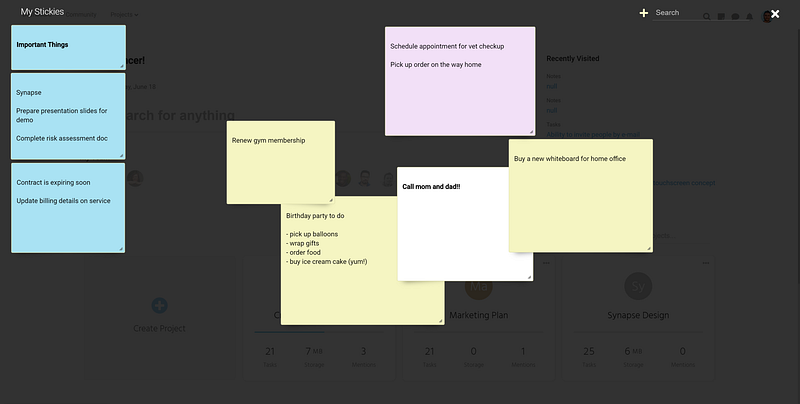
Although Crucial Human Workspace is a Project Management app at its core, you can manage your own personal tasks that are only visible to you and you can choose whether or not to add them to a project.
Instant communications are over there
On Facebook, Teams, Slack and other systems, an instant message to you is in your face. On Workspace, we show you that you have new messages over the chat icon. It’s up to you to click on it. You have the option to pin the chat to the window. It’s your intent that matters. Either way, it’s your choice. We believe that consent is an important but often overlooked aspect of communication.

A clear user experience so that you can focus on what matters
Projects can get complicated very quickly. Multiple team members, tasks, documents, messages, and content means that you will likely get bombarded with too much information. Whether you’re brain dumping a series of tasks or writing a blog post, our user experience lets you hone in on the important things, so you can get your work done more efficiently.
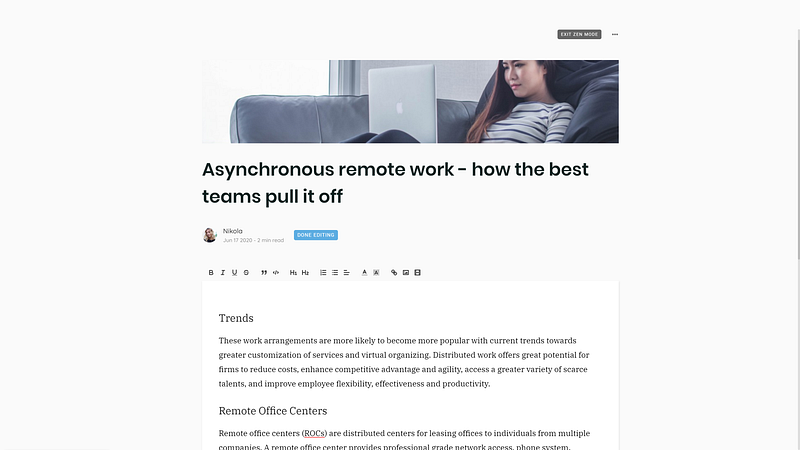
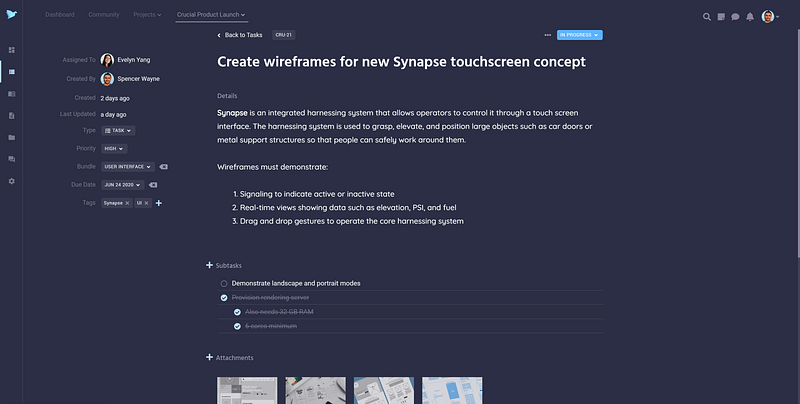
Project Management is a creative process
…but often times, teams and project leaders get caught up in the day-to-day and project management ends up becoming procedural. We believe that everyone in a team, from leaders to contributors, should be able to capture and grasp the big picture. This way, individuals in the team can work independently and asynchronously. We’ve equipped you with the tools necessary to achieve this.
Join us
If you’re interested, you can trial the paid versions of Crucial Human Workspace for 14 days and there is also a Forever Free version.
Visit https://crucialhuman.com/products/workspace to learn more.